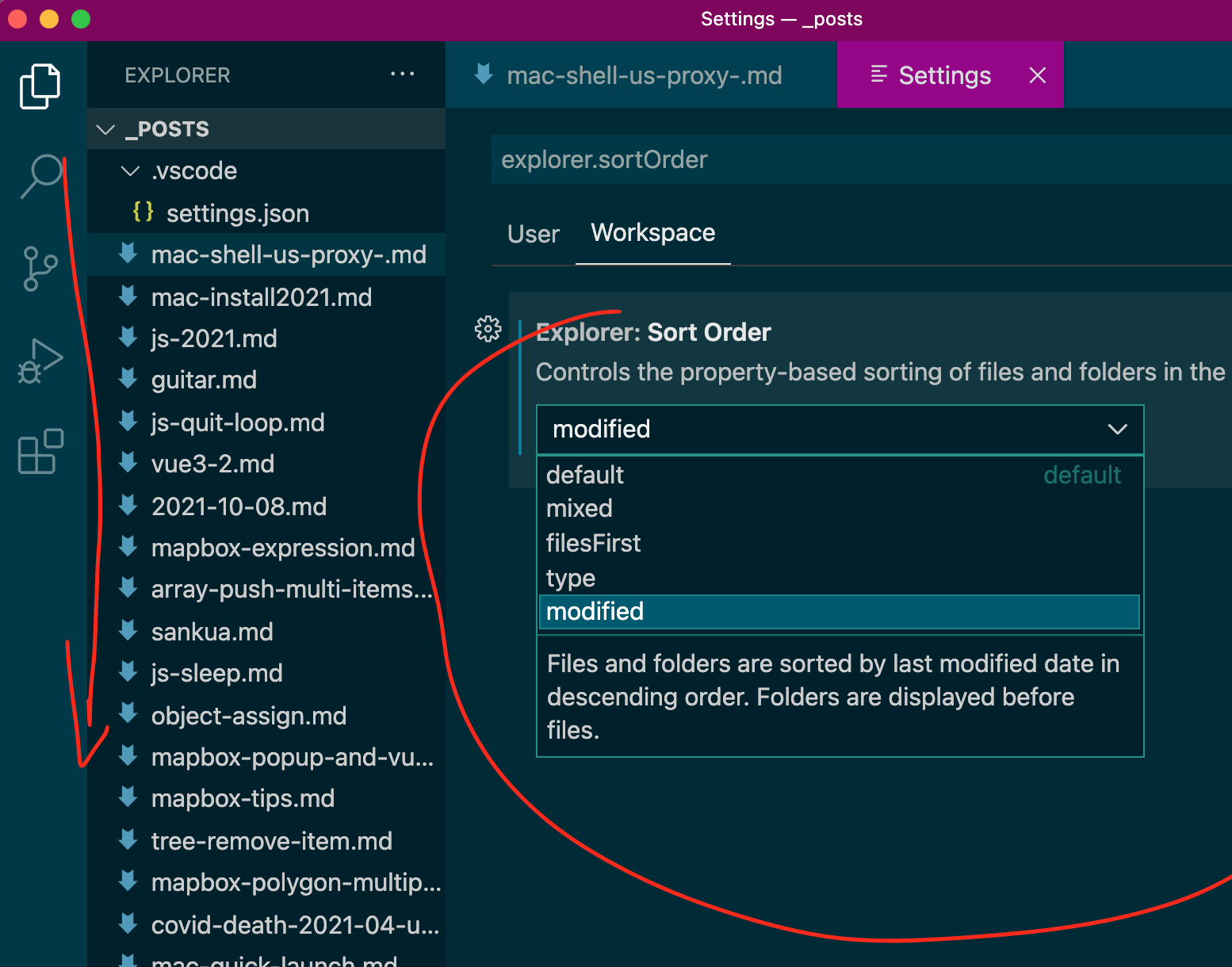微信双开
open -n /Applications/WeChat.app/Contents/MacOS/WeChat
D A D #F B D (654321)open d6 tuning
EADGBE
- 鲸 小松原俊
- 七夕
- 中川砂仁《the sprinter》
- Love song 小松原俊
- 6弦2品
- 2、4、5弦不调
- 3弦1品
- 1弦2品
D A D #F A D (Open D调弦)这么调:
6弦 夹 2品
4、5弦不调
3弦 夹 1品
2、1弦 夹 2品
6弦降1个全音
4、5弦不调
3弦降半个音
2、1弦降1个全音
花
奇迹的山
少年的梦 https://www.bilibili.com/video/BV1x4411U7Mm
3.蒲公英 dandelion
4.November
5.绊 - Ties of mind
6.Truth 这不是 open D!!!!
7.雨降る窓辺で
8.Yesterday Once More
9.春、来る
10.少年の梦
11.All together
以上都是岸部真明的作品
12.涙そうそう(泪光闪闪)-谷本光 这首相对比较难
cgdgad(lowC调弦)
则Time travel的特殊调弦是 1=D,2=A,3=G,4=D,5=G,6=C
- 6弦 夹 4品
- 5弦 夹 2品
- 3、4弦不调
- 2弦 夹 2品
- 1弦 夹 2品
岸部 - time travel 时间旅行
流行的云
押尾 - Promise
GIN - 願望的櫻花 愿樱
岸部真明 - Black Baccara
岸部真明 - 流星
岸部真明 - 朝の光を感して(感受清晨的阳光)https://www.bilibili.com/video/BV16a411k7W8/
中川砂仁 - hua lien
中川砂仁 - 風の伯爵夫人
走音 - you are not alone
走音 - 蝶戀花
Rusi - 菊花台
convertible
DBGDGC (和上面 lowc 差一个2弦)
El condor pasa 押尾桑(G调)
其它
标准调弦是 1=E,2=B,3=G,4=D,5=A,6=E